< Previous | Contents | Manuals Home | Boris FX | Next >
Vertex Cache Control Panel
This floating panel is used to set up a vertex cache on the currently select mesh.
In most cases, a single mesh must be selected, though you can remove the vertex cache or change the axis setting of multiple selected meshes simultaneously.
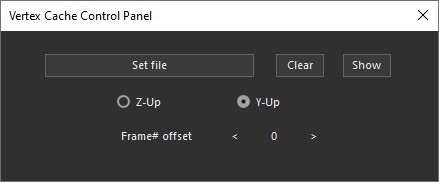
Set File. Button. Click this to select the vertex cache file. Once selected, the filename is
shown in the button, instead of “Set file.”
Clear. Button. Clear the filename, removing the vertex cache from the selected mesh(es).
Show. Button. Opens a file browser showing the folder containing the vertex cache.
Z-Up. Button. Sets the interpretation of the vertex cache to be Z-Up data.
Y-Up. Button. Sets the interpretation of the vertex cache to be Y-Up data.
Frame# offset. Spinner. The control allows a vertex cache to be displaced in time, to compensate for different timeline setup in the writing application. This frame offset can best be understood with “Match Frame #’s” off: it is the offset required to move the beginning of the SynthEyes shot (true frame zero) to the whatever frame the vertex cache says it starts at. SynthEyes attempts to guess a good value when the vertex cache is first opened. If the shot is later updated to add or
remove frames from the beginning of the shot, this value is automatically updated.
©2026 Boris FX, Inc. — UNOFFICIAL — Converted from original PDF.








