< Previous | Contents | Manuals Home | Boris FX | Next >
Lights from Highlights
If you place a mesh into the scene that exactly matches that portion of the scene’s geometry (for example using the Perspective View's Pinning mode), and if there is a specular highlight reflected from that geometry, you can determine the direction to the light, and potentially its position as well.
To illustrate, we’ll overview an example shot, BigBall. After opening the shot, it can be tracked automatically or with supervised trackers (symmetric trackers will work well). If you auto-track, kill all the trackers in the interior of the ball, and the reflections on the teapot as well.

Set up a coordinate system as shown above—the tracker at lower left is the origin, the one at lower right is on the left/right axis at 11.75”, and the tracker at center left is on the floor plane. Solve the shot. [Note: no need to convert units, the 11.75” could be cm, meters, etc.]
Create symmetric supervised trackers for the two primary light reflections at center top of the ball and track them though the shot. Change them both to zero-weighted trackers (ZWT) on the tracker panel—we don’t want them to affect the 3-D solution.
To calculate the reflection from the ball, SynthEyes requires matching geometry.
Create a sphere. Set its height coordinate to be 3” and its size to be 12.25”. Slide it around in the top view until the mesh matches up with the image of the ball. You can zoom in on the top view for finer positioning, and into the camera view for more accurate comparison.
The lighting calculations can be more accurate when vertex normals are available. In your own shots, you may want to import a known mesh, for example, from a scan. In this case, be sure to supply a mesh that has vertex normals, or at least, use the Create Smooth Normals command of the Perspective window.
On the lighting control panel
![]() , add a new light, click the New Ray button, then click one of the two highlight trackers twice in succession, setting that tracker as both the Source and Target. The target button will change to read “(highlight)” Raise the Distance spinner to 48”, which is an estimated value (not needed for Far-away lights).
, add a new light, click the New Ray button, then click one of the two highlight trackers twice in succession, setting that tracker as both the Source and Target. The target button will change to read “(highlight)” Raise the Distance spinner to 48”, which is an estimated value (not needed for Far-away lights).
From the quad view, you’ll see the light hanging in the air above the ball, as in reality.
Add a second light for the second highlight tracker.
If you scrub through the shot, you’ll see the lights moving slightly as the camera moves. This reflects the small errors in tracking and mesh positioning. You can get a single average position for the light as follows: select the light, select the first ray if it isn’t already by clicking “>”, then click the “ All” button. This will load up your CPU a bit as the light position is being repeatedly averaged over all the frames. This can be helpful if you want to adjust the mesh or tracker, but you can avoid further calculations by hitting the Lock button. If you later change some things, you can hit the Lock button to cause a recalculation.
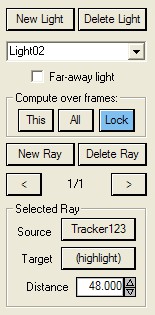
In favorable circumstances, you will not need an approximate light height or distance. The calculation SynthEyes is making with All or Lock selected is more than just an average—it is able to triangulate to find an exact light position. As it turns out, often, as in this example shot, the geometry of the lights, mesh, and camera does not make that accurately possible, because the shift in highlight position as the camera moves is generally quite small. (You can test this by turning the distance constraint down to zero and hitting Lock again.) But it may be possible if the camera is moving extensively, for example, dollying along the side of a car, when a good mesh for the car is available.
©2026 Boris FX, Inc. — UNOFFICIAL — Converted from original PDF.








