< Previous | Contents | Manuals Home | Boris FX | Next >
Far Overlap. Spinner. The range of created Far trackers is allowed to extend out of the hold region, into the adjacent translating-camera region, by this amount to improve continuity.
Image Preprocessor Dialog
The image preprocessor dialog allows the incoming images from disk to be modified before they are cached in RAM for replay and tracking. The dialog is launched either from the open-shot dialog, from the Shot/Image Preprocessor menu item, or most often from its ‘P’ keyboard accelerator.
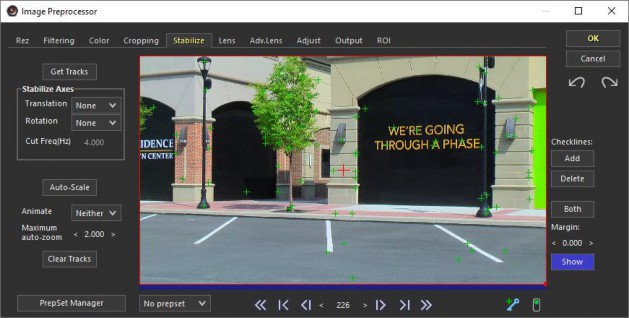
You may also see a collection of curves at the bottom of the image preprocessor,
which is SynthEyes’s Kurves Color Correction. Read more about that at the link.
Like the main SynthEyes user interface, the image preprocessor dialog has several tabs, each bringing up a different set of controls. The Stabilize tab is active above. With the left button held down, you can scan through all the tabs quickly.
For more information on this panel, see the Image Preprocessor Basics and Stabilization sections.
Warning : you should be sure to set up the cropping and distortion/scale values before beginning tracking or creating rotosplines. The splines and trackers do not automatically update to adapt to these changes in the underlying image structure, which can be complex. Use the Apply/Remove Lens Distortion script on the main Script menu to adapt to late changes in the distortion value.
©2026 Boris FX, Inc. — UNOFFICIAL — Converted from original PDF.








