< Previous | Contents | Manuals Home | Boris FX | Next >
Locate via Metadata
It will simplify your job if you know where the focus pulls are in the shot.
The best way to do that is by pulling the information from the shot metadata, which is why it is important that the metadata be preserved from the original as-shot footage, if possible.
Use the “Script/Metadata/Load focus channel from metadata” script to import focus data. You can use “File/Export/Metadata/Export single frame” to see if focus information is named something else if the original script doesn’t produce anything; use that name to try again.
If you’ve been provided with a YAML (.yml) file, typically from a Cooke /i lens, you can import the focus channel from that file with the “File/Import/-Metadata/Import focus channel from YAML” importer.
You can rescale the data as it is read, typically to convert from millimeters to meters (0.001) or feet (0.00328).
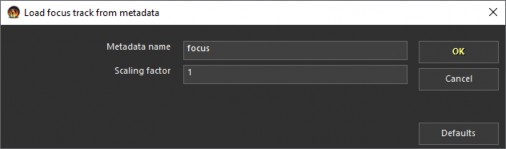
In this example, the pull starts around frame 30, and ends sharply at 120. This information doesn’t tell us how the lens scaling is going to change, but it tells us exactly where it will change, and we’ll see how to take advantage of that knowledge shortly.

You may also be able to identify pulls from the motion of the camera path, ie an unexpected push in or pull back.
On comparatively static shots, for example hand-held closeups, you may be able to scrub through the shot and visually identify the start and end of focus pulls—the exact shape shouldn’t be crucial.
If you have a slightly wonky shot where a focus pull is suspected, but it can’t be pulled down, you may have to do a rough solve, see where it is, then pin it down more exactly.
©2026 Boris FX, Inc. — UNOFFICIAL — Converted from original PDF.








