< Previous | Contents | Manuals Home | Boris FX | Next >
Workflow Presets Manager Reference
The Workflow Presets Manager, accessed via Edit/Manage Workflow Presets, provides insight and organizational access to the presets system that lies behind the scenes for many important SynthEyes functions. By design, it does not allow you to directly change values, or to delete some items, in the interests of preserving software stability. The Preset Manager is intended to work with other parts of SynthEyes that are tailored to specific functional areas, such as the Viewport Layout Manager.
In the image below, you can see that the panel is divided into left and right panes; the left pane showing the hierarchical presets and the right pane showing the values for the selected preset on the left side—both the name of the value and its actual value. The right pane can also be switched to show a second view into the presets themselves.
The top-level children (under the root, “/”) are called sources, and each
corresponds to a source of presets, eg /Built-in presets, possible /Facility-supplied
presets, /User presets (in your User Data Folder’s user_presets.json file), /Scene presets that are embedded in the .sni file, and optional additional preset libraries that you’ve opened that come from separate individual files.
Within a source, presets follow a file-system-like hierarchy that you can navigate through.
Important! The Preset undo/redo system works in a different “stream” than the undo/redo operations of the main SynthEyes user interface. Routine operations in the SynthEyes user interface such as opening or closing windows will cause undo records to be generated in the preset undo system (as it records window locations, statuses, etc). Some care should be taken to avoid undoing other unrelated actions; this may limit your ability to make changes back before the preset manager was opened.
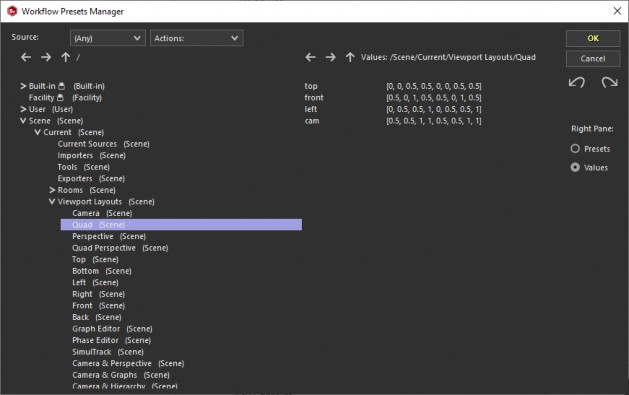
©2026 Boris FX, Inc. — UNOFFICIAL — Converted from original PDF.








