< Previous | Contents | Manuals Home | Boris FX | Next >
Step 1: Add a Mesh
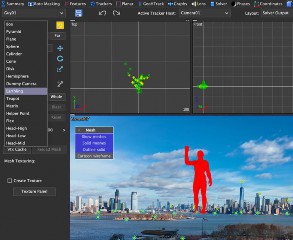
Go to the 3D Panel (the “3D” page/tab at the top of the interface)
In the dropdown labeled "Box", choose a built-in mesh such as Earthling
o To use your own geometry: go to Import > Mesh
The mesh will appear in the scene, unlinked and ready for parenting
©2026 Boris FX, Inc. — UNOFFICIAL — Converted from original PDF.








